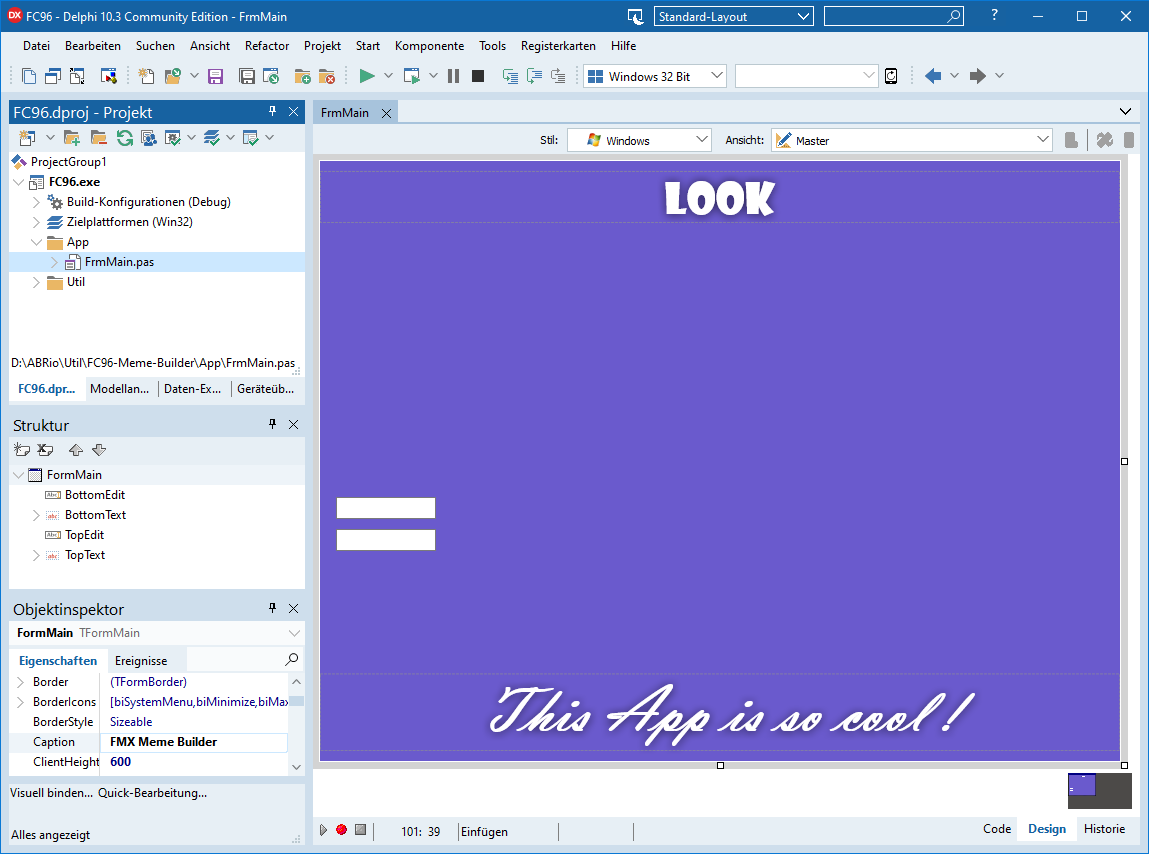| back | examples | source at GitHub |
Federgraph Meme Builder Source
Of course you would want to build your version of the Meme Builder App from source, so that you can easily change the hardcoded values.
The content below is a snapshot in time, already replaced by updated code, see repository at GitHub. It uses Office fonts on Windows 10.
Design
Meme Builder is a small one-form-only Delphi FMX application. You can add text to an image. I used it with images from the Federgraph App.
( There is no configuration, because it would be overkill. )
- It has a drop target where you can drop the image, initially shown.
- The drop target can be hidden.
- A checker bitmap is shown when no actual image is loaded.
- It has an image component, of course.
- It has top and bottom text components, always shown.
- Both text components have a glow effect.
- It has top and bottom edit components to change the text, initially hidden.
You can edit, arrange and style the text, and you should be able to copy the finished image to the clipboard.
Actions
There are 6 actions defined, by means of action constants.
const
faTopMargin = 1;
faBottomMargin = 2;
faTopSize = 3;
faBottomSize = 4;
faTopGlow = 5;
faBottomGlow = 6;
- Use the keyboard to trigger the action.
- These actions will select the current parameter.
- You are supposed to select a parameter and then use the scroll wheel to change the value of that parameter.
Options
- Font Name used, choose the font from a limited set of hardcoded font names.
- Form Size chosen, you can switch between some standard sizes.
- Default Text used, you can play with some hardcoded combinations of top and bottom text.
Keyboard usage
This is a desktop application. You need to use the keyboard.
If it was a tablet app, I would have included touch buttons, and it would have been more complicated.
procedure TFormMain.FormKeyUp(
Sender: TObject; var Key: Word; var KeyChar: Char; Shift: TShiftState);
begin
if Key = vkEscape then
begin
TopEdit.Visible := not TopEdit.Visible;
BottomEdit.Visible := TopEdit.Visible;
Caption := DefaultCaption;
end;
if Key = vkC then
begin
CopyBitmap;
Caption := 'Bitmap copied.';
end
else if TopEdit.Visible then
//do nothing when editing
else if KeyChar = 'd' then
DropTargetVisible := not DropTargetVisible
else if KeyChar = 'c' then
ClearImage
else if KeyChar = 'f' then
CycleFontP
else if KeyChar = 'F' then
CycleFontM
else if KeyChar = 'g' then
UpdateParam(faTopGlow)
else if KeyChar = 'h' then
UpdateParam(faBottomGlow)
else if KeyChar = 't' then
UpdateParam(faTopSize)
else if KeyChar = 'b' then
UpdateParam(faBottomSize)
else if KeyChar = 'n' then
UpdateParam(faTopMargin)
else if KeyChar = 'm' then
UpdateParam(faBottomMargin)
else if KeyChar = 'r' then
Caption := DefaultCaption
else if KeyChar = 'R' then
Reset
else if KeyChar = 'x' then
begin
Inc(TestID);
TestID := TestID mod 2;
Reset;
end
else if KeyChar = '1' then
UpdateFormat(640, 480)
else if KeyChar = '2' then
UpdateFormat(800, 600)
else if KeyChar = '3' then
UpdateFormat(1024, 768)
else if KeyChar = '8' then
UpdateFormat(800, 800)
else if KeyChar = '9' then
UpdateFormat(900, 900)
else if KeyChar = '0' then
UpdateFormat(1024, 1024)
end;
Using the keyboard you can
- change the visibility of the text edits
- show and hide the drop target
- change the size of the image (ClientWidth, ClientHeight)
- reset the text to hardcoded default
- cycle between alternative standard text definitions, if any
- cycle the font using a range of predefined font names
- select the current parameter, the value of which you want to change with the mouse wheel
Note that when you cycle through the fonts - it will apply the next font to the top or bottom text, depending on the current parameter.
Key mapping recap:
| KeyChar(s) | Action |
|---|---|
| Escape | toggle text edit controls |
| d | toggle drop target |
| 1, 2, 3, 8, 9, 0 | Window Format selection |
| b, t | param: bottom and top text size |
| m, n | param: bottom and top text margin |
| f, F | cycle Font, plus or minus |
| x | Cycle default Text plus Reset |
| r | Reset Caption command |
| R | Reset command |
| c | clear image command |
| ^c | copy image to clipboard command |
At run time
Federgraph Meme Builder App, no image loaded yet.
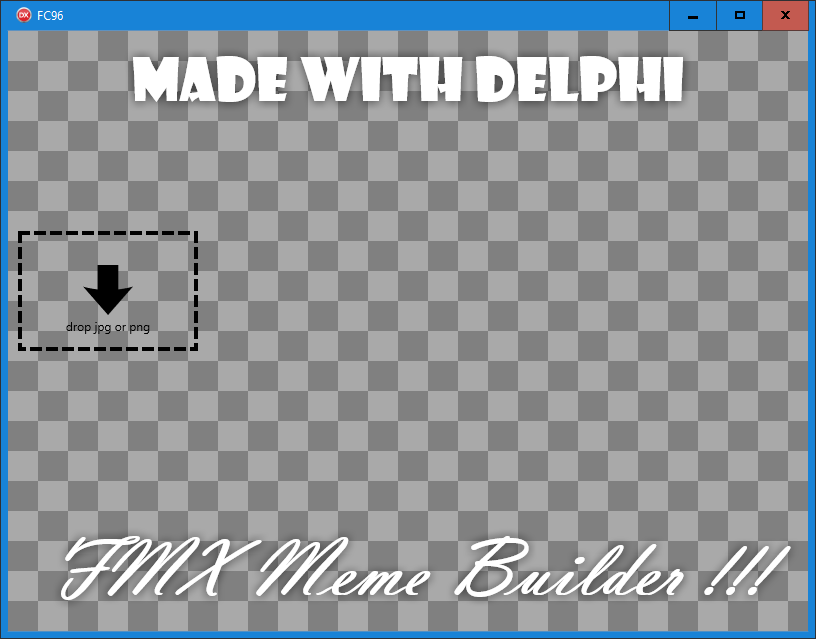
The App can be used as a companion app to the Federgraph application, just in case you wanted to build a Meme with one of the Federgraph Emoji pictures.
Drop your image onto the drop target, then press Escape key to toggle the visibility of the edit controls for the text as needed.
At design time
( My global CopyBitmapToClipboard procedure is in folder Util. Bitmap here means image, and you need to provide the routine as part of your homework. If you don’t you will be missing a feature, you will need to remove the application frame manually, in Paint. )
In the image above you can see that I have named the File FrmMain.pas, and that it is located in subfolder App, but this is just the convention I use.
Content of FrmMain.fmx:
object FormMain: TFormMain
Left = 0
Top = 0
Caption = 'FMX Meme Builder'
ClientHeight = 600
ClientWidth = 800
Fill.Color = claSlateblue
Fill.Kind = Solid
FormFactor.Width = 320
FormFactor.Height = 480
FormFactor.Devices = [Desktop, iPhone, iPad]
OnCreate = FormCreate
OnDestroy = FormDestroy
OnKeyUp = FormKeyUp
OnMouseWheel = FormMouseWheel
OnResize = FormResize
DesignerMasterStyle = 0
object TopText: TText
Align = Top
AutoSize = True
HitTest = False
Margins.Top = 10.000000000000000000
Position.Y = 10.000000000000000000
Size.Width = 800.000000000000000000
Size.Height = 51.987304687500000000
Size.PlatformDefault = False
Text = 'Look'
TextSettings.Font.Family = 'Showcard Gothic'
TextSettings.Font.Size = 42.000000000000000000
TextSettings.FontColor = claWhite
object TopGlow: TGlowEffect
Softness = 0.400000005960464500
GlowColor = claBlack
Opacity = 0.500000000000000000
end
end
object BottomText: TText
Align = Bottom
AutoSize = True
HitTest = False
Margins.Bottom = 10.000000000000000000
Position.Y = 512.437500000000000000
Size.Width = 800.000000000000000000
Size.Height = 77.562500000000000000
Size.PlatformDefault = False
Text = 'This App is so cool !'
TextSettings.Font.Family = 'Vladimir Script'
TextSettings.Font.Size = 64.000000000000000000
TextSettings.Font.StyleExt = {00070000000000000004000000}
TextSettings.FontColor = claWhite
object BottomGlow: TGlowEffect
Softness = 0.400000005960464500
GlowColor = claBlack
Opacity = 0.500000000000000000
end
end
object TopEdit: TEdit
Touch.InteractiveGestures = [LongTap, DoubleTap]
TabOrder = 2
Position.X = 16.000000000000000000
Position.Y = 336.000000000000000000
Size.Width = 100.000000000000000000
Size.Height = 22.000000000000000000
Size.PlatformDefault = False
OnKeyUp = TopEditKeyUp
end
object BottomEdit: TEdit
Touch.InteractiveGestures = [LongTap, DoubleTap]
TabOrder = 3
Position.X = 16.000000000000000000
Position.Y = 368.000000000000000000
Size.Width = 100.000000000000000000
Size.Height = 22.000000000000000000
Size.PlatformDefault = False
OnKeyUp = BottomEditKeyUp
end
end
On the design surface of the form I have placed 4 components, 2 text components (TText) and the 2 edit controls.
For the text components (TTExt) I have set up the initial glow effect.
And I have set up these event handlers
- OnKeyUp for the edit controls and the form.
- OnCreate and OnDestroy for the form (setup controls).
- OnResize for the form (resize controls).
- OnMouseWheel for the form (change param value).
Yes, the images will be created at runtime.
Pascal Source
( Everything else you need to know is in the source as always. )
Complete listing of FrmMain.pas follows:
unit FrmMain;
interface
uses
System.SysUtils,
System.Classes,
System.Types,
System.UITypes,
System.UIConsts,
FMX.Graphics,
FMX.Types,
FMX.Controls,
FMX.Forms,
FMX.StdCtrls,
FMX.Effects,
FMX.Filter.Effects,
FMX.Objects,
FMX.ExtCtrls,
FMX.Edit,
FMX.Controls.Presentation;
type
TFormMain = class(TForm)
TopText: TText;
BottomText: TText;
BottomGlow: TGlowEffect;
TopGlow: TGlowEffect;
TopEdit: TEdit;
BottomEdit: TEdit;
procedure FormCreate(Sender: TObject);
procedure FormResize(Sender: TObject);
procedure FormDestroy(Sender: TObject);
procedure DropTargetDropped(Sender: TObject; const Data: TDragObject;
const Point: TPointF);
procedure FormKeyUp(Sender: TObject; var Key: Word; var KeyChar: Char;
Shift: TShiftState);
procedure FormMouseWheel(Sender: TObject; Shift: TShiftState;
WheelDelta: Integer; var Handled: Boolean);
procedure TopEditKeyUp(Sender: TObject; var Key: Word; var KeyChar: Char;
Shift: TShiftState);
procedure BottomEditKeyUp(Sender: TObject; var Key: Word; var KeyChar: Char;
Shift: TShiftState);
private
fa: Integer;
fo: Integer;
MaxFont: Integer;
DropTarget: TDropTarget;
CheckerBitmap: TBitmap;
CheckerImage: TImage;
FDropTargetVisible: Boolean;
DefaultCaption: string;
TestID: Integer;
procedure CopyBitmap;
procedure CreateCheckerBitmap;
procedure InitChecker;
procedure InitDropTarget;
procedure UpdateChecker;
procedure SetDropTargetVisible(const Value: Boolean);
procedure OnDropTargetDropped(fn: string);
procedure ClearImage;
procedure CycleFontP;
procedure CycleFontM;
procedure HandleWheel(Delta: Integer);
procedure CycleFont(Value: Integer);
procedure UpdateFormat(w, h: Integer);
procedure Reset;
procedure UpdateParam(afa: Integer);
property DropTargetVisible: Boolean
read FDropTargetVisible write SetDropTargetVisible;
protected
function FindTarget(P: TPointF; const Data: TDragObject): IControl; override;
end;
var
FormMain: TFormMain;
implementation
{$R *.fmx}
//uses
// RiggVar.Util.FMX;
const
faTopMargin = 1;
faBottomMargin = 2;
faTopSize = 3;
faBottomSize = 4;
faTopGlow = 5;
faBottomGlow = 6;
procedure TFormMain.FormCreate(Sender: TObject);
begin
ReportMemoryLeaksOnShutdown := True;
fo := 1;
MaxFont := 9;
TestID := 0;
Reset;
Caption := DefaultCaption;
InitChecker;
TopText.BringToFront;
BottomText.BringToFront;
TopEdit.Visible := false;
BottomEdit.Visible := false;
DropTargetVisible := true;
end;
procedure TFormMain.FormDestroy(Sender: TObject);
begin
CheckerBitmap.Free;
end;
procedure TFormMain.FormKeyUp(Sender: TObject; var Key: Word; var KeyChar: Char;
Shift: TShiftState);
begin
if Key = vkEscape then
begin
TopEdit.Visible := not TopEdit.Visible;
BottomEdit.Visible := TopEdit.Visible;
Caption := DefaultCaption;
end;
if Key = vkC then
begin
// CopyBitmap; // your homework, my implementation is in RiggVar.Util.FMX.pas
// Caption := 'Bitmap copied.';
Caption := 'Bitmap was not copied, you need to do your homework first.';
end
else if TopEdit.Visible then
//do nothing when editing
else if KeyChar = 'd' then
DropTargetVisible := not DropTargetVisible
else if KeyChar = 'c' then
ClearImage
else if KeyChar = 'f' then
CycleFontP
else if KeyChar = 'F' then
CycleFontM
else if KeyChar = 'g' then
UpdateParam(faTopGlow)
else if KeyChar = 'h' then
UpdateParam(faBottomGlow)
else if KeyChar = 't' then
UpdateParam(faTopSize)
else if KeyChar = 'b' then
UpdateParam(faBottomSize)
else if KeyChar = 'n' then
UpdateParam(faTopMargin)
else if KeyChar = 'm' then
UpdateParam(faBottomMargin)
else if KeyChar = 'r' then
Caption := DefaultCaption
else if KeyChar = 'R' then
Reset
else if KeyChar = 'x' then
begin
Inc(TestID);
TestID := TestID mod 2;
Reset;
end
else if KeyChar = '1' then
UpdateFormat(640, 480)
else if KeyChar = '2' then
UpdateFormat(800, 600)
else if KeyChar = '3' then
UpdateFormat(1024, 768)
else if KeyChar = '8' then
UpdateFormat(800, 800)
else if KeyChar = '9' then
UpdateFormat(900, 900)
else if KeyChar = '0' then
UpdateFormat(1024, 1024)
end;
procedure TFormMain.UpdateFormat(w, h: Integer);
begin
ClientWidth := w;
ClientHeight := h;
Caption := Format('%d x %d', [ClientWidth, ClientHeight]);
end;
procedure TFormMain.FormMouseWheel(Sender: TObject; Shift: TShiftState;
WheelDelta: Integer; var Handled: Boolean);
begin
if WheelDelta > 0 then
HandleWheel(1)
else
HandleWheel(-1)
end;
procedure TFormMain.FormResize(Sender: TObject);
begin
BottomText.AutoSize := False;
BottomText.AutoSize := True;
TopText.AutoSize := False;
TopText.AutoSize := True;
TopEdit.Position.X := 10;
TopEdit.Width := ClientWidth - 20;
BottomEdit.Position.X := 10;
BottomEdit.Width := ClientWidth - 20;
UpdateChecker;
end;
procedure TFormMain.HandleWheel(Delta: Integer);
var
f: single;
begin
case fa of
faTopSize:
begin
f := TopText.Font.Size;
f := f + Delta;
if (f > 10) and (f < 150) then
TopText.Font.Size := Round(f);
Caption := Format('TopText.Font.Size = %d', [Round(f)]);
end;
faBottomSize:
begin
f := BottomText.Font.Size;
f := f + Delta;
if (f > 10) and (f < 150) then
BottomText.Font.Size := Round(f);
Caption := Format('BottomText.Font.Size = %d', [Round(f)]);
end;
faTopMargin:
begin
f := TopText.Margins.Top;
f := f + Delta;
if (f >= 0) and (f <= 30) then
TopText.Margins.Top := Round(f);
Caption := Format('TopText.Margins.Top = %d', [Round(f)]);
end;
faBottomMargin:
begin
f := BottomText.Margins.Bottom;
f := f + Delta;
if (f >= 0) and (f <= 30) then
BottomText.Margins.Bottom := Round(f);
Caption := Format('BottomText.Margins.Bottom = %d', [Round(f)]);
end;
faTopGlow:
begin
f := TopGlow.Softness;
f := f + 0.05 * Delta;
if f < 0.01 then
f := 0.01;
if f > 0.99 then
f := 0.99;
TopGlow.Softness := f;
Caption := Format('TopGlow.Softness = %.1g', [f]);
end;
faBottomGlow:
begin
f := BottomGlow.Softness;
f := f + 0.05 * Delta;
if f < 0.01 then
f := 0.01;
if f > 0.99 then
f := 0.99;
BottomGlow.Softness := f;
Caption := Format('BottomGlow.Softness = %.1g', [f]);
end;
end;
end;
procedure TFormMain.InitChecker;
begin
CreateCheckerBitmap;
CheckerImage := TImage.Create(Self);
CheckerImage.Parent := Self;
CheckerImage.Bitmap := CheckerBitmap;
CheckerImage.WrapMode := TImageWrapMode.Tile;
CheckerImage.CanFocus := False;
CheckerImage.SendToBack;
UpdateChecker;
end;
procedure TFormMain.BottomEditKeyUp(Sender: TObject; var Key: Word;
var KeyChar: Char; Shift: TShiftState);
begin
BottomText.Text := BottomEdit.Text;
end;
procedure TFormMain.ClearImage;
begin
CheckerImage.Bitmap.Clear(claPurple);
end;
procedure TFormMain.CopyBitmap;
var
bmp: TBitmap;
begin
bmp := TBitmap.Create(Round(ClientWidth), Round(ClientHeight));
bmp.Clear(0);
if bmp.Canvas.BeginScene then
try
PaintTo(bmp.Canvas);
finally
bmp.Canvas.EndScene;
end;
// ToDo: Copy image to clipboard (homework)
// CopyBitmapToClipboard(bmp);
bmp.Free;
end;
procedure TFormMain.UpdateChecker;
begin
CheckerImage.Position.X := 0;
CheckerImage.Position.Y := 0;
CheckerImage.Width := ClientWidth;
CheckerImage.Height := ClientHeight;
end;
procedure TFormMain.InitDropTarget;
begin
if Assigned(DropTarget) then
begin
DropTarget.Width := 180;
DropTarget.Height := 120;
DropTarget.Position.X := 10;
DropTarget.Position.Y := 200;
DropTarget.Filter := '*.jpeg;*.jpg;*.png';
DropTarget.Text := 'drop jpg or png';
DropTarget.OnDropped := DropTargetDropped;
end;
end;
procedure TFormMain.DropTargetDropped(Sender: TObject; const Data: TDragObject;
const Point: TPointF);
var
fn: string;
begin
if Length(Data.Files) = 1 then
begin
fn := Data.Files[0];
OnDropTargetDropped(fn);
end;
end;
procedure TFormMain.TopEditKeyUp(Sender: TObject; var Key: Word;
var KeyChar: Char; Shift: TShiftState);
begin
TopText.Text := TopEdit.Text;
end;
procedure TFormMain.SetDropTargetVisible(const Value: Boolean);
begin
FDropTargetVisible := Value;
if Value then
begin
if not Assigned(DropTarget) then
begin
DropTarget := TDropTarget.Create(Self);
DropTarget.Parent := Self;
InitDropTarget;
end
else
begin
DropTarget.Visible := True;
DropTarget.BringToFront;
end;
end
else
begin
DropTarget.Visible := False;
end;
end;
procedure TFormMain.CreateCheckerBitmap;
var
cb: TBitmap;
sr, dr: TRectF;
d: Integer;
begin
d := 30;
sr := RectF(0, 0, d, d);
cb := TBitmap.Create(d, d);
cb.Canvas.BeginScene;
cb.Canvas.Clear(claDarkGray);
cb.Canvas.EndScene;
CheckerBitmap := TBitmap.Create(2*d, 2*d);
CheckerBitmap.Canvas.BeginScene;
CheckerBitmap.Canvas.Clear(claGray);
dr.Left := 0;
dr.Top := 0;
dr.Right := dr.Left + d;
dr.Bottom := dr.Top + d;
CheckerBitmap.Canvas.DrawBitmap(cb, sr, dr, 1.0);
dr.Left := dr.Left + d;
dr.Top := dr.Top + d;
dr.Left := dr.Right + d;
dr.Top := dr.Bottom + d;
CheckerBitmap.Canvas.DrawBitmap(cb, sr, dr, 1.0);
CheckerBitmap.Canvas.EndScene;
cb.Free;
end;
procedure TFormMain.CycleFontP;
begin
Inc(fo);
if fo > MaxFont then
fo := 1;
CycleFont(fo);
end;
procedure TFormMain.CycleFontM;
begin
Dec(fo);
if fo < 1 then
fo := MaxFont;
CycleFont(fo);
end;
procedure TFormMain.CycleFont(Value: Integer);
var
s: string;
begin
case Value of
1: s := 'Stencil';
2: s := 'Showcard Gothic';
3: s := 'Sitka Text';
4: s := 'Playbill';
5: s := 'Old English Text MT';
6: s := 'Small Fonts';
7: s := 'Vivaldi';
8: s := 'Vladimir Script';
9: s := 'Comic Sans MS';
end;
if fa = faTopSize then
TopText.Font.Family := s;
if fa = faBottomSize then
BottomText.Font.Family := s;
Caption := s;
end;
procedure TFormMain.OnDropTargetDropped(fn: string);
begin
CheckerBitmap.LoadFromFile(fn);
CheckerImage.Bitmap := CheckerBitmap;
CheckerImage.WrapMode := TImageWrapMode.Fit;
end;
function TFormMain.FindTarget(P: TPointF; const Data: TDragObject): IControl;
var
i: Integer;
NewObj: IControl;
begin
Result := nil;
for i := ChildrenCount - 1 downto 0 do
if Supports(Children[i], IControl, NewObj)
and NewObj.Visible and NewObj.HitTest then
begin
NewObj := NewObj.FindTarget(P, Data);
if Assigned(NewObj) then
Exit(NewObj);
end;
end;
procedure TFormMain.Reset;
begin
case TestID of
0:
begin
//DefaultCaption := 'Federgraph Meme Builder App, 2016 Victory Edition';
DefaultCaption := Application.Title;
TopText.Text := 'Made with Delphi';
BottomText.Text := 'FMX Meme Builder !!!';
TopText.Font.Size := 58;
BottomText.Font.Size := 84;
TopText.Font.Family := 'Showcard Gothic';
BottomText.Font.Family := 'Vladimir Script';
end;
1:
begin
DefaultCaption := 'Federgraph Meme Builder App';
// dinghy sailing topic, right of way rules apply
TopText.Text := 'Hau ab - Mach Platz - Raum !!!';
BottomText.Text := 'Here comes 420 GER 5XXXX';
TopText.Font.Size := 70;
BottomText.Font.Size := 70;
TopText.Font.Family := 'Vladimir Script';
BottomText.Font.Family := 'Stencil';
end;
end;
TopEdit.Text := TopText.Text;
BottomEdit.Text := BottomText.Text;
TopText.Margins.Top := 10;
BottomText.Margins.Bottom := 10;
TopGlow.Softness := 0.4;
BottomGlow.Softness := 0.4;
Caption := DefaultCaption;
end;
procedure TFormMain.UpdateParam(afa: Integer);
var
s: string;
begin
fa := afa;
case fa of
faTopMargin: s := 'Margin Top';
faBottomMargin: s := 'Margin Bottom';
faTopSize: s := 'Font Size Top';
faBottomSize: s := 'Font Size Bottom';
faTopGlow: s := 'Glow Softness Top';
faBottomGlow: s := 'Glow Softness Botton';
else
s := 'unknown param key';
end;
Caption := s;
end;
end.
Just 568 lines of code, not much. Powerful stuff I think but awkward to use as always, you need to know how!